SO HAVE A LITTLE LOOK ON RAJ'S CONTEXT:-
A browser is an application that provides a way to look at and interact with all the information on the World Wide Web. Technically, a web browser uses HTTP to make requests of web servers throughout the Internet on behalf of the browser user. In other words, a web browser is a software application that allows one to view pages on the World Wide web.
There are different web browsers that are available and in use today and they all come with a variety of features. Some of the available web browsers include Amaya, AOL Explorer, Arachne, Arlington Kiosk, Avant, Camino, Dillo, Elinks, Epiphany, Flock, Galeon, iCab, Internet Explorer, Internet Explorer for Mac, K-Meleon, KioWare, Konqueror, Links, Lynx, Maxthon, Mosaic, Mozilla, Mozilla Firefox, Netscape, OmniWeb, SeaMonkey, Safari, Opera and Off By One. Most of these web browsers are free, but there are five of them that do have a purchase price.
Web browsers also come with some features. Some common features that are included with web browsers are spell checkers, search engine toolbars, download managing, password managing, bookmark managing, as well as form managing. Accessibility features that may be included with many web browsers include page zooming, ad filtering, pop-up blocking, tabbed browsing, incremental finding, HTML access keys, voice controls, mouse gestures, spatial navigation, text to speech, and caret navigation.
With so many web browsers being available, there are a number of different technologies that are supported. Some of them are frames, Java, XSLT, XForms, RSS, Atom, SVG, WML, VoiceXML, MathML, and XHTML. Also, with many web browsers, support for different languages is possible, and some of the different languages that are supported by web browsers include English, Slovak, Arabic, German, Dutch, Turkish, Swedish, Chinese, French, Spanish, Thai, Hebrew, Italian, Greek, Russian, Polish, Welsh, as well as hundreds more.
A web browser is a powerful tool, and isn’t just used for personal computers anymore; there are web browsers that can be used on mobile phones, handheld game systems, as well as pocket PC’s.
Web browsers can also be personalized to an individuals needs by utilizing web browser accessories that are not included with the initial browser software. These applications are referred to as “plug insâ€, and a few of the more popular ones are Beatnik, QuickTime, RealPlayer, Shockwave, VivoActive Player, as well as Adobe Acrobat Reader.
Beatnik is utilized to receive high-quality sound and audio from websites. QuickTime, which is a product of Apple, Inc., works as a delivery system for such things as 3D animation, audio, movies, MIDI soundtracks, and virtual reality. RealPlayer delivers on demand audio and video without the hassle of waiting for downloads to complete. Shockwave allows multimedia files to be viewed directly in a web browser. VivoActive allows viewing of on demand audio and video from sites that offer VivoActive content, and Adobe Acrobat Reader allows access to PDF files on the World Wide Web.
Knowing all of the web browsers and their specific uses, it will become easy to understand how choosing the right web browser can enhance the Internet experience.











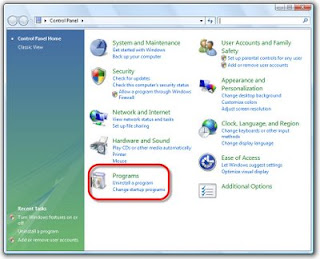
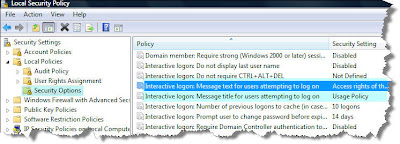


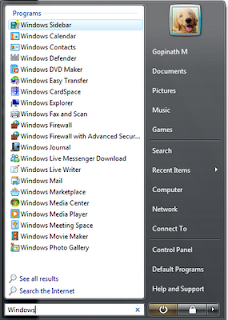



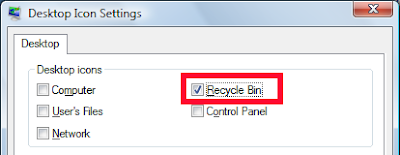


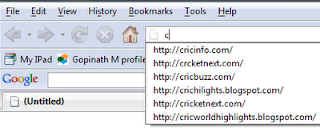

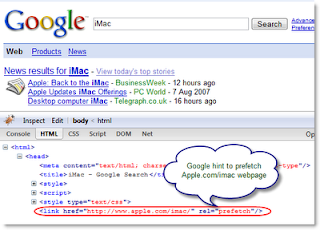
MaCHAcK