Turbo Charge Your Windows Vista Start Menu Search Feature
Author: P.R.O.V.I.D.E.R. // Category: Vista Paradise
One of my favourite features in Microsoft Windows Vista is the new Start menu interface. The excellent search feature of Vista Start menu allows users to easily find required programs by just start typing the first few letters.
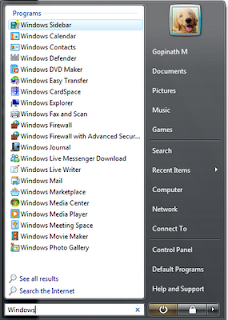
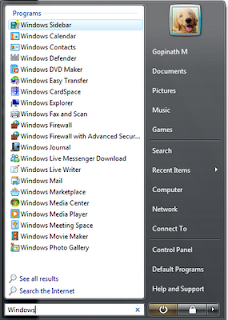
That said, concerns about this feature is performance. Certain times when the letters which we typed in the search box does not match with any application or document names, Vista takes long time to tell no items match your search.
This is because of the default behaviour which additionally searches documents, emails and other network places when program names does not match with the input letters.
To make this search feature work better and display results very fast, you can have Vista only search your programs.
- Right-click the Start Menu and select Properties
- Select "Start Menu" and click Customize...
- Scroll to the bottom and locate Search related options.
- Unselect "Search communications", "Search favorites and history", and under "Search files", select "Don't search for files". Make sure "Search programs" is selected.
- Click OK twice to save the settings and exit the properties window.
Now trying searching in Start menu and feel the difference. You will definitely appreciate more peformant Start Menu search now.











0 Responses to "Turbo Charge Your Windows Vista Start Menu Search Feature"
Post a Comment